7 Things to Keep in Mind While Localising eLearning Content
Today, everyone is turning to their screens to fulfil their learning needs. Whether it is professionals looking to pick up a new skill or organisations looking to train their remote employees, there is an eLearning or online course. Moreover, it is easy to learn via these courses – all you need is a good internet connection and a device. If you create (or wish to create) eLearning courses, this easy access means that your course will have learners who are geographically, linguistically, and culturally diverse. To appeal to all of them and aid their learning processes, you must localise your eLearning course.
You could get your course’s text translated, but that won’t provide your learners with a seamless and coherent experience. Localisation is the process in which you adapt your entire course to suit a language and the associated culture. Localisation not only involves translating the text but also adapting non-textual elements (audio, video, icons, images, symbols, colours, user interface, etc.) to fit right into the cultural context.
In this article, I’ll be discussing some things you must keep in mind when localising eLearning content.
Include text in the eLearning authoring tool
Content creators, professionals, educators, and brands prefer to use eLearning authoring tools to create professional-looking, interactive courses. These tools are a boon for beginners and those without a proper design background as they provide you with ready-to-use templates and interactive elements.
When you’re using a tool like Adobe Captivate or Articulate Storyline 360, you must include all the text you wish to within the tool. So, when you start the localisation process, you’ll need to export the original text and import the translated and localised text into the tool. Adding new text outside the tool will create issues – the translator might forget to translate it or formatting errors in the tool while importing the text.
Create a flexible design
Some languages take up more space because they use more words, or they contain many characters. When you localise your eLearning course in different languages, these spacing issues might lead to formatting errors. So, you must ensure that your design allows for changes in text spacing (contraction and expansion). A great way to do this is by maintaining consistent spacing between text fragments.
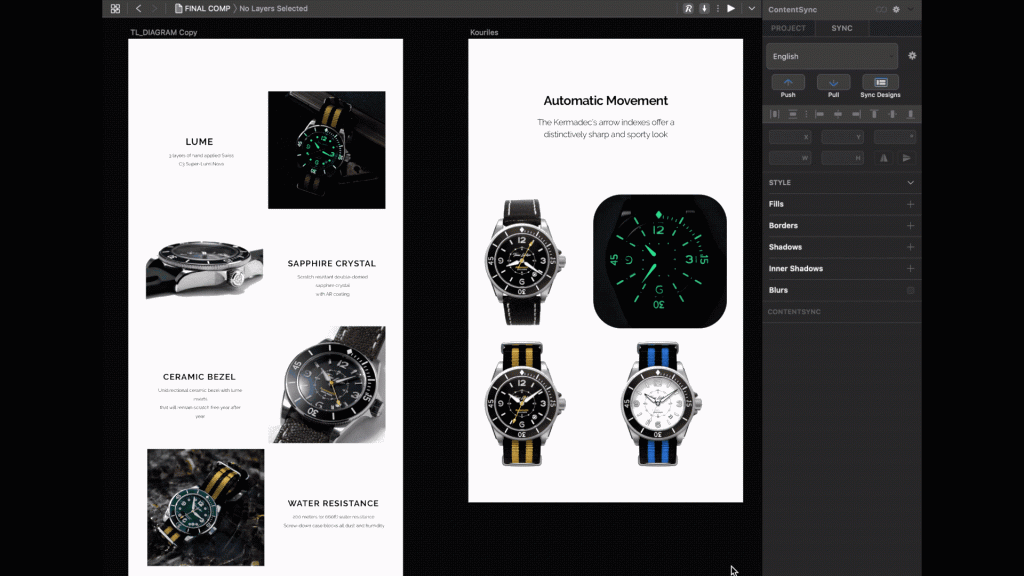
Include universally recognised visual elements
To support and appeal to your visual learning audience, you will include images, colours, icons, symbols, and other visual elements in your eLearning content. There are two ways you can ensure that your content feels seamless post-localisation. One, ensure you understand the cultural context associated with the languages you’ve chosen. Two, use visual elements that are neutral – they bear the same meaning across all those cultures.

For instance, if you are localising your content for your Chinese learners, it’ll help to use icons they use and identify with regularly – like the ones used in the popular messaging apps in China (WeChat, for example).
Build a repository of reusable assets, templates, and content
Ideally, it would be best to have your localisation strategy ready before you start creating the course. That way, you can ensure that there are no hiccups along the way. Building a repository of assets, templates, and content that can be adapted easily later is essential to the strategy. If you wish to localise your course for more languages or markets in the future, this repository will come in handy.
Add subtitles to your videos
Say, you did a great job of localising the text and other elements of your course. However, if you don’t add subtitles to your videos for the languages you’ve chosen, it won’t make for a seamless learning experience. Learners might skip certain sections, leave the course halfway, or just be left confused. 82% of people watch videos on mute. So, subtitles add an essential component to the learning process, ensuring your learners don’t miss any crucial information.
Authoring tools don’t allow for you to add export original subtitles and import translated ones. So, you’ll have to add the subtitles to the videos manually. In case you are adding multi-language subtitles – say in two dialects of the same language – you must ensure that you follow a few formatting rules. For instance, maintain a different font colour for each language. Also, maintain consistent spacing between the two subtitles in each frame.
Add voice-overs for instructional videos
Multilingual voice-overs are essential when your eLearning course’s video content requires the learners to participate actively – say, follow instructions, and perform an activity. If a teacher plays your video in her class, instructing the students about self-defence, they can listen to the instructions and follow along. Receiving the information in their language, coming from an authentic voice, will help learners get ahead of the curve.
Like subtitles, you will need to add voice-overs to your videos manually.
Collaborate with an LSP that does it all
As you might have guessed, localising eLearning content is easier said than done. An ideal language service provider (LSP) will easily handle all these projects and leave you with just reviewing your localised content. When you’re looking to collaborate with an LSP, ensure that they:
- Provide end-to-end to eLearning localisation services, including quality assurance (QA).
- Employ language experts who are native speakers of the language and hold expertise in the subject matter.
- Can handle voice-overs production and post-production processes like adding voice-overs to the videos in the tool.
- Can help you with adding subtitles to your videos and formatting them perfectly.
- Employ designers who are experts in user-interface (UI) and can make your content look on-brand, visually.
Conclusion
Localising an eLearning course requires one to keep an eye on many different things at the same time. One error or localisation mistake can ruin the entire learning experience. Translate By Humans has successfully completed many eLearning localisation projects and is currently collaborating with some well-known brands like Code.org and codeSpark.


