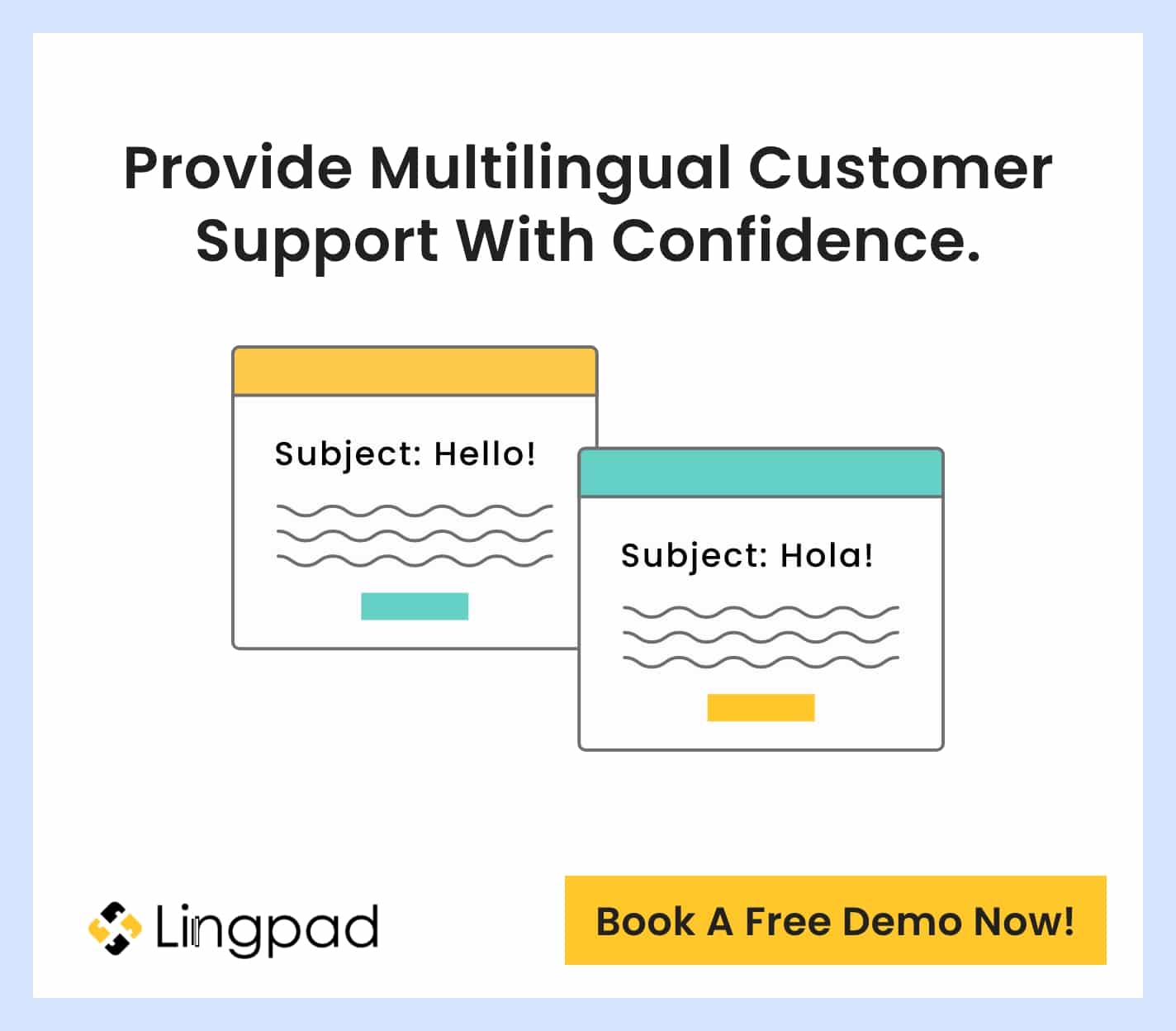Recently, I was browsing through an online retail site with several items in my cart that I was almost ready to purchase. All that stopped me was a question related to shipment and returns, which needed to be answered before making my purchase. I contemplated calling customer service or sending them an email but both those options would have been time-consuming.
For a fairly straightforward question, I really didn’t intend on spending several hours to days in finding the answer (there was a dress in my cart that I really didn’t want someone else to buy in the meantime), and so, I began searching the site. I stumbled upon their knowledge base, which contained a plethora of information that eventually helped me place my online order!
I saved a lot of time and hassle by referring to it, and I didn’t end up abandoning my cart or looking for similar products on another site. I was satisfied because I received adequate customer service when I needed it with little effort on my part.
If you support an online business with a focus on customer service, it’s time you consider consolidating all your reference material for customers in one place. Through this article, we’ll walk you through the basics and help you make the most of your knowledge base or help centre.
What exactly is a Multilingual Knowledge Base?
A knowledge base is a contemporary version of the traditional FAQs section with a few fundamental differences. Unlike an FAQs section, a knowledge base contains a lot more information and is better organised through categories, sub-categories, and articles to aid self-service for customers.
What’s most impressive with modern-day customer service tools, however, is the ability to completely customise the knowledge base by localising it for the target audience. For example, Slack offers its knowledge base in 6 unique languages and 2 dialects of English.
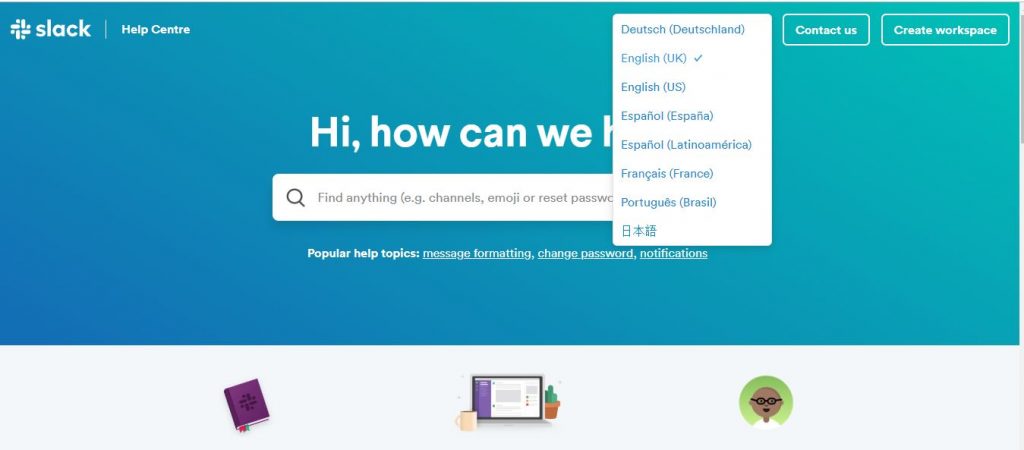
Over 72% of global customers prefer to browse websites in their native language and say they are more likely to make a purchase for which information is available in their native language. One crucial aspect of knowledge base customisation is to ensure it caters to the language needs of your target audience, by having answers available in multiple languages.
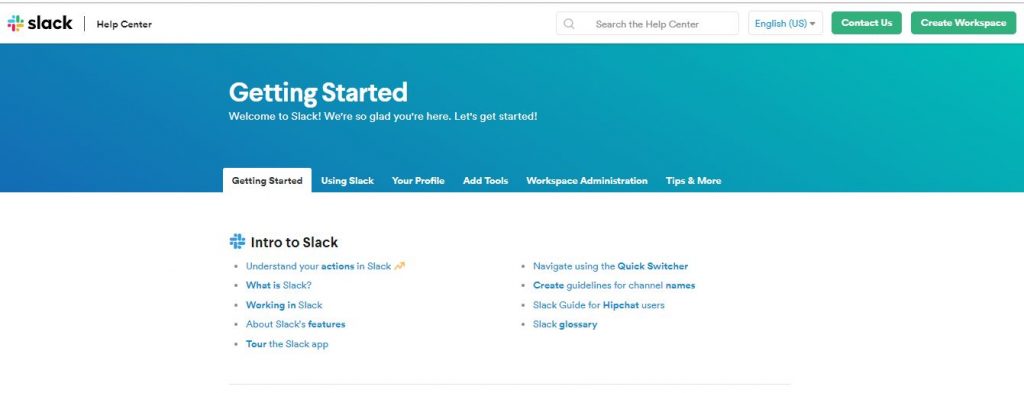
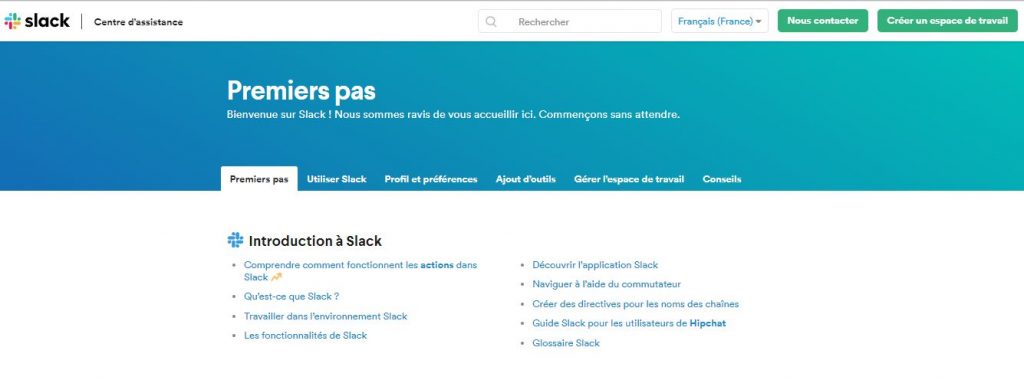
Why is a Multilingual Knowledge Base Helpful?
A well-crafted and up-to-date help centre can form the base for the resources a customer service department refers to time and again. It provides well-documented information for all customer support channels when it comes to finding appropriate solutions for aggrieved customers. Here are some of its significant benefits:
Decreases Turnaround Time
Dependence on customer service agents is reduced when customers have information readily available with just a few clicks. Even if a customer has gotten in touch through email or live chat, an agent can direct the individual to the most appropriate article, thereby saving the time it would take to answer the same question multiple times for changing customers.
Helps Deliver Consistent Customer Service
Regardless of the channel through which a question comes in, the answer should always remain the same. When you have clear answers to common problems in one place, the chances of providing inconsistent information to customers is reduced. You can be sure of agents providing standardised solutions which can be traced back to the knowledge base.
How to Make the Most of your Multilingual Knowledge Base
Once you decide to offer a multilingual knowledge base, you need to be aware of how to reap its benefits. Although choosing a customer service tool can seem like a daunting task at first, most tools enable complete customisation to help you cater to the needs of your diverse clientele. Here’s our round-up of what to look for and some best practices:
Translate your Website
The first step to localisation is translation, but that can’t be limited only to your knowledge base. Unless the rest of your website is also available in a customer’s native language, it would be futile to translate any other sections of your site. Fortunately, you can hire a human language service provider to seamlessly integrate with your CMS or customer service tool to help you localise your customer support channels.
Create Culturally Relevant Content
When you’re answering questions in another language for a foreign audience, you cannot simply translate the text word for word. If your default language is English (UK) and you’ve written your pricing details in British Pounds, you need to ensure that your German Knowledge Base has that information in Euros, the accepted currency for that geography. Similarly, all other information needs to conform to the accepted norms for your target market.
Organise your Content and Provide a Search Option
When it comes to self-service, ensure that information is easily found and accessed. One way to achieve that is by providing a search bar where customers can look-up relevant keywords or questions. Another way is by categorising your questions in a logical manner.
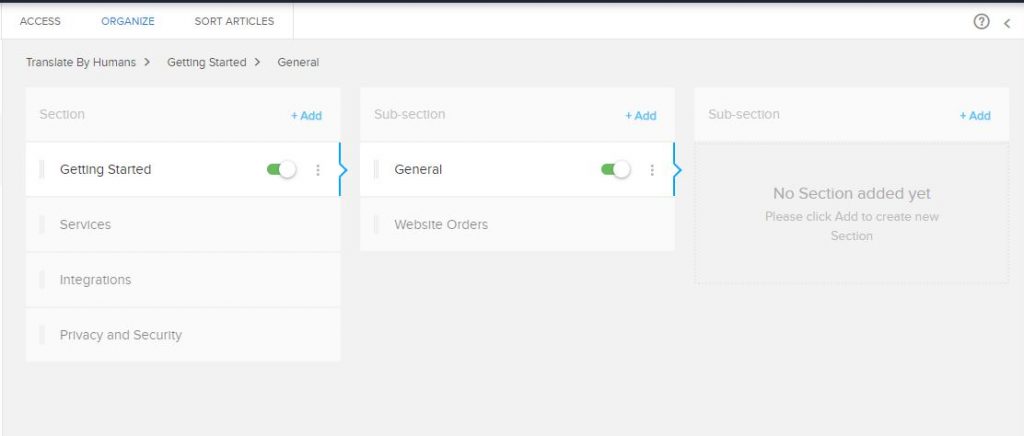
Create a funnel starting from a few broad categories that are narrowed down to more focused sub-categories and articles. We know that some questions are subjective and cannot be addressed in a help centre, for such cases, provide your customers with easy access to other channels of communication. Having a live chat option on the help centre or mentioning a direct email address helps.
Personalise your Portal UI
The UI for your knowledge base includes everything from your website’s theme, individual elements like icons, fonts, and spacing, as well as the placement of your logo and other branding material. Most tools come with a default layout. However, before you purchase a product, ensure that it supports complete customisation through HTML and CSS so that your help centre appears to be an extension of your site and not a standalone platform.
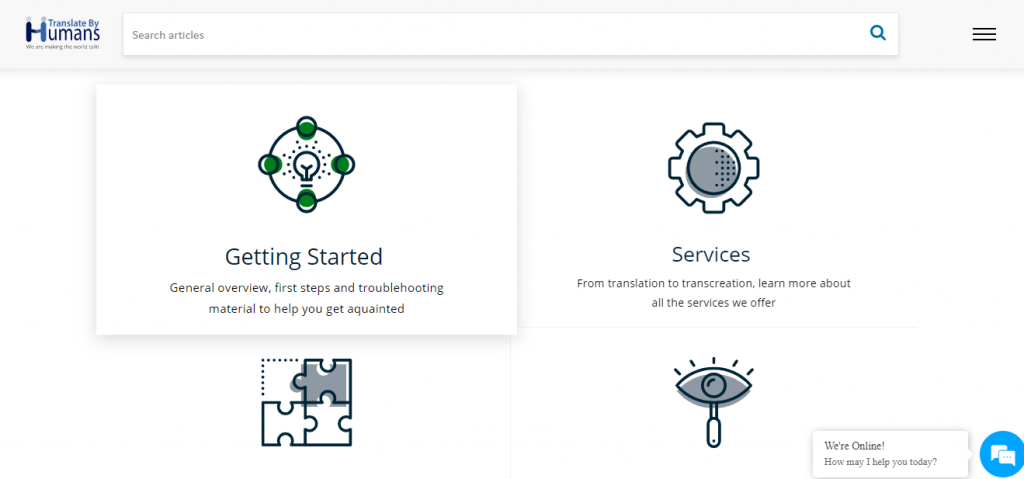
When you aim to provide your knowledge base in multiple languages, it is imperative that your tool of choice supports numerous languages and can be configured accordingly. Many multilingual tools will allow you to select a default language and then add other languages that your users can switch between. Ideally, you should be able to localise content for each language with separate section/category names, meta descriptions, and URLs.
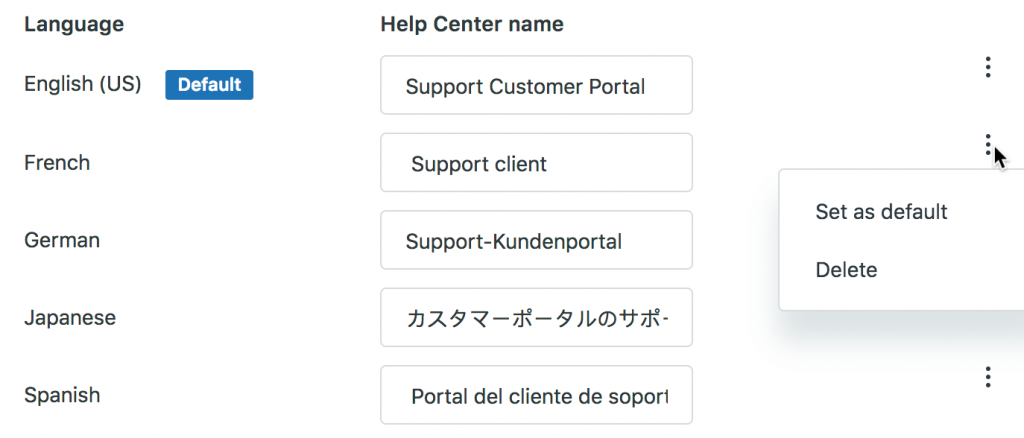
Localise for SEO
Content and links are essential when it comes to search engine optimisation. Since you have complete control over the type of content you create and use (text, images, videos), ensure it is always high-quality. It should be clear, concise, and free of keyword stuffing.
Another component of content is your meta description tag for each article. This can sometimes be tricky as the amount of control you have to make changes can vary from tool to tool. While some tools allow you to write your meta description, others simply use the first few characters of your article as the description that appears under a search result.
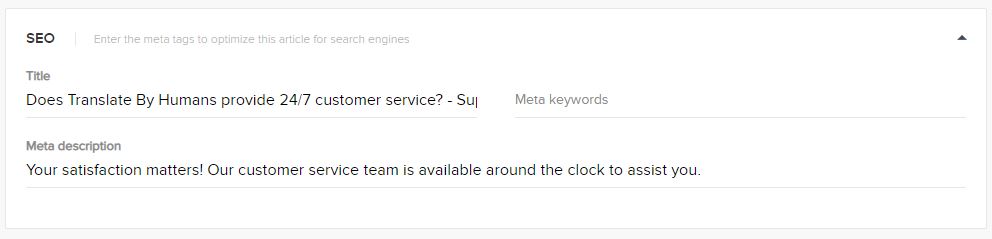
Similarly, the quality of links or URLs is another deciding factor for SEO. Again, if the URL is system generated, you may not be able to change the content. In case you can, it is vital to bear in mind that the information contained in the URL should directly point to what is in your article.
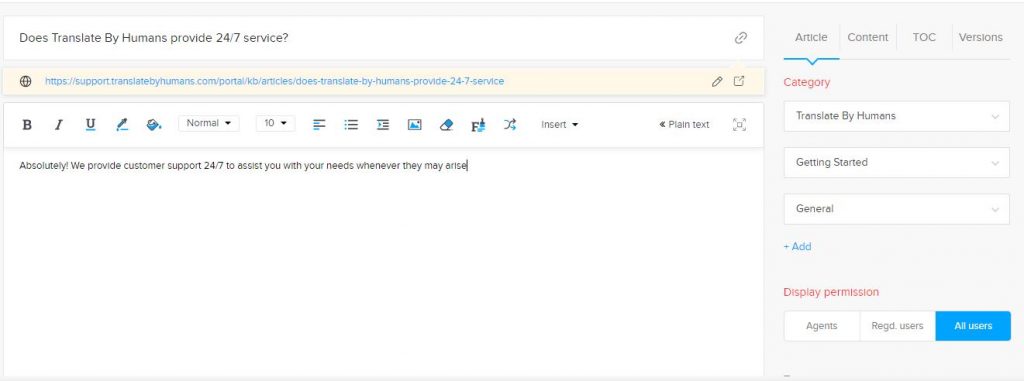
Having control over the above is especially useful for a multilingual help centre as you can choose which keywords you want to highlight for better ranking across languages. Look out for tools that offer as much freedom as possible for you to customise your platform.
Push Traffic to Important or Less Frequently Visited Pages
A great way to distribute traffic to other pages is to link them in your help centre articles. Include a link to that well-researched blog about your pricing model or, if you’re trying to increase your app downloads, strategically place a link to your app in an article related to online website orders. That may help your customers make the shift from your website to your app.
Analyse Metrics
One of the most beneficial features of moving from an FAQs page to a knowledge base is the ability to track metrics for each individual article. For example, Google Analytics is integrated with Zoho Desk to help track site and article traffic along with bounce rates among other parameters. Once your knowledge base is up and running, tracking performance metrics enables you to create optimal content across languages to increase customer satisfaction, traffic, and ranking.
This concludes our list of main factors that go into creating a knowledge base that is useful both to the end-user and beneficial for your online presence. What’s important to remember is that once it’s created, you should periodically update the information so that the platform remains relevant.
Concluding Thoughts
Creating and owning a help centre requires the inputs of your most experienced customer support agents, UI experts, and other individuals at various departmental levels. As we wrap up this article, our advice would be to assess your customer service pain points and use your multilingual knowledge base as a platform to address them for your local and global customers alike!